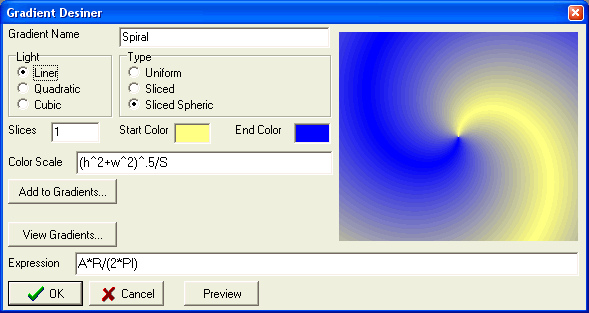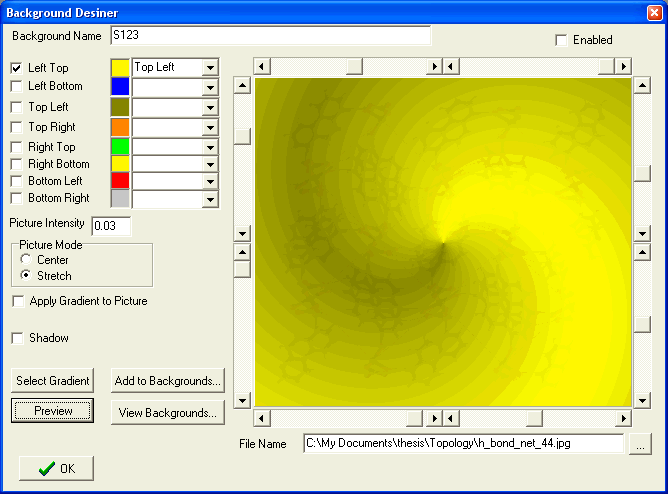
'Enable' checkbox - enables or disables modification of picture's background corresponding to the state
'Select Gradient' - shows 'Gradient Designer' window
'Preview' - causes the software to redraw background with applied changes
'Add to Backgrounds' - adds current background to the backgrounds list, assessable by pressing 'View Backgrounds' button.
'Picture Intensity' - changes external picture intensity. The smaller the value the less intense the external picture. Values are in the [0-1] range.
'Picture Mode' - specifies the action, which should be applied to the picture if its dimensions are not equal to the dimensions of the resulting picture. Only Stretch mode works so far.
'File name' - specifies the file name of the external picture. Press '...' (ellispes) button to pick up a file.
The background can contain eight linear lights with intensity, proportional to reciprocal distance to other lights, one gradient and an external picture.
Checkboxes followed by light name shows if current light is enabled,
following combo-box represent second colour of the gradient. If the second
colour is absent then the colour is considered as a linear light, otherwise
- as the gradient.
The position of linear light can be changed by moving corresponding scroll
bars.